Hola, traigo un tutorial de como quitar el pie de página de Blogger para los blogs que lo tienen, por cierto, es este:
Se ve muy feo :c
- Primero vamos a Plantilla
- Editar HTML
.footer-outer {
color:$(footer.text.color);
background: $(footer.background);
-moz-border-radius: $(footer.border.radius.top) $(footer.border.radius.top) $(footer.border.radius.bottom) $(footer.border.radius.bottom);
-webkit-border-top-left-radius: $(footer.border.radius.top);
-webkit-border-top-right-radius: $(footer.border.radius.top);
-webkit-border-bottom-left-radius: $(footer.border.radius.bottom);
-webkit-border-bottom-right-radius: $(footer.border.radius.bottom);
-goog-ms-border-radius: $(footer.border.radius.top) $(footer.border.radius.top) $(footer.border.radius.bottom) $(footer.border.radius.bottom);
border-radius: $(footer.border.radius.top) $(footer.border.radius.top) $(footer.border.radius.bottom) $(footer.border.radius.bottom);
- Después elimina todos los $, quedando similar a esto:
color:(footer.text.color);
background: (footer.background);
-moz-border-radius: (footer.border.radius.top) (footer.border.radius.top) (footer.border.radius.bottom) (footer.border.radius.bottom);
-webkit-border-top-left-radius: (footer.border.radius.top);
-webkit-border-top-right-radius: (footer.border.radius.top);
-webkit-border-bottom-left-radius: (footer.border.radius.bottom);
-webkit-border-bottom-right-radius: (footer.border.radius.bottom);
-goog-ms-border-radius: (footer.border.radius.top) (footer.border.radius.top) (footer.border.radius.bottom) (footer.border.radius.bottom);
border-radius: (footer.border.radius.top) (footer.border.radius.top) (footer.border.radius.bottom) (footer.border.radius.bottom);
-moz-box-shadow: 0 (region.shadow.offset) (region.shadow.spread) rgba(0, 0, 0, .15);
-webkit-box-shadow: 0 (region.shadow.offset) (region.shadow.spread) rgba(0, 0, 0, .15);
-goog-ms-box-shadow: 0 (region.shadow.offset) (region.shadow.spread) rgba(0, 0, 0, .15);
box-shadow: 0 (region.shadow.offset) (region.shadow.spread) rgba(0, 0, 0, .15);
}
Espero que les sirva, esto es todo y recuerda dar créditos si lo usas ^-^
Tutorial 100% de Grimmy





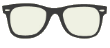
Mola! Lo apliqué en mis otros blogs (Dandote créditos) :3
ResponderBorrarguaaa gracias!!! creo que lo usaré ^^
ResponderBorrarsaluditos!!! >w<
Waaaa gracias por el tuto ^^ es bastante interesante, creo que sacaré el pie de página, ami tampoco me gusta xD
ResponderBorrarSaludos! :3